In today’s fast-paced digital world, our smartphones have become essential tools for communication, work, entertainment, and personal organization. With hundreds of apps, countless photos, and endless notifications, it’s easy for your phone to become cluttered and overwhelming. An organized phone not only makes it easier to find what you need but also improves productivity, reduces stress, and extends battery life. Here’s a comprehensive guide on how to keep your phone organized.
1. Declutter Your Home Screen
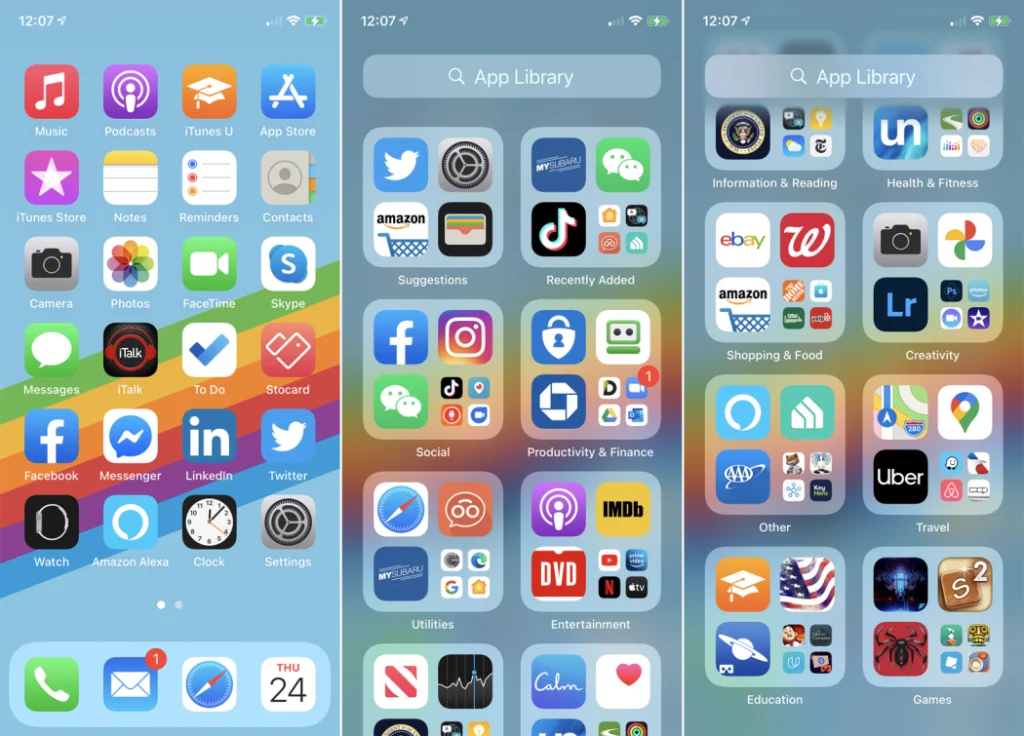
Your home screen is the first thing you see when you unlock your phone, so it’s important to make it clean and functional. Start by removing apps you rarely use. Many people keep apps “just in case,” but this only leads to clutter. Keep only the essential apps on your main screen—messaging, email, calendar, and frequently used social media apps. Group similar apps into folders. For instance, you could have folders like “Social,” “Finance,” “Shopping,” or “Productivity.” A neat home screen helps you access your apps faster and reduces visual stress.
2. Organize Your Apps with Folders and Pages
Creating folders is an effective way to categorize apps by purpose. On both Android and iOS, you can group apps by function, frequency, or theme. For example, keep all travel apps in one folder and photo editing apps in another. Consider organizing your apps across multiple pages based on usage patterns—most-used apps on the first page and rarely used apps on later pages. Color-coding your app icons or using consistent folder names can also make navigation easier.
3. Regularly Delete Unnecessary Apps and Files
Over time, phones accumulate apps, screenshots, and downloads that are no longer needed. Dedicate time once a month to review your phone and delete anything you don’t use. Unused apps take up storage, slow down performance, and can make notifications overwhelming. Similarly, clear your downloads and old files—like PDFs, images, or videos you no longer need. By regularly cleaning your phone, you maintain speed, functionality, and order.
4. Organize Your Photos and Videos

Photos and videos often take up the most storage space and can quickly become chaotic. Start by deleting blurry, duplicate, or irrelevant images. Use albums or folders to categorize your media—such as “Travel,” “Family,” “Work,” or “Pets.” Many smartphones offer automatic organization features, like facial recognition or date sorting, which can make this process much easier. Additionally, consider using cloud storage services like Google Photos, iCloud, or Dropbox to back up your media while freeing up local storage.
5. Manage Your Notifications
Constant notifications create clutter and make it harder to focus. Go through your settings and disable notifications for apps that aren’t essential. Prioritize messages, calls, and important alerts. You can also use features like “Do Not Disturb” or “Focus Mode” to manage interruptions during work or personal time. A decluttered notification panel makes your phone feel more organized and helps you stay on top of important information without feeling overwhelmed.
6. Keep Your Contacts and Emails Organized
Contacts and emails are critical parts of phone organization. Delete duplicate contacts, update outdated information, and categorize contacts with labels if your phone allows. Similarly, organize your email inbox with folders, labels, or rules to automatically sort incoming messages. An organized communication system saves time and ensures you can quickly reach the right person when needed.
7. Use Productivity Apps Wisely
Leverage your phone’s built-in tools and productivity apps to maintain organization. Calendar apps, task managers, and note-taking apps help you keep track of important events, deadlines, and ideas. Apps like Google Keep, Evernote, or Todoist can help you consolidate your notes and tasks in one place. Avoid downloading too many productivity apps, as this can become counterproductive; choose a few that meet your needs and stick to them.
8. Schedule Regular Maintenance

Keeping your phone organized isn’t a one-time task—it requires regular maintenance. Set aside time each week or month to review apps, delete unnecessary files, and update software. Regular maintenance ensures your phone runs smoothly, your data remains secure, and your digital life stays stress-free.
Conclusion
An organized phone improves efficiency, reduces stress, and enhances your overall digital experience. By decluttering your home screen, categorizing apps, managing notifications, and keeping your files and contacts organized, you create a device that works for you rather than against you. Remember, organization is an ongoing process, so make it a habit. With a little effort, your phone can become a well-structured, user-friendly tool that supports your lifestyle and productivity.

